Choose the Best Connection Method – How To Connect Bose Soundbar To TV?
There are several ways to connect a Bose soundbar to your TV:
HDMI ARC (Audio Return Channel): This mainly recommended method for newer TVs and soundbars as it provides the best audio quality and allows you have to control the soundbar with your TV remote.
Optical (TOSLINK) Cable: This alternative to HDMI ARC is available on many TVs and soundbars. It provides good quality but doesn’t support the highest audio formats like Dolby Atmos.
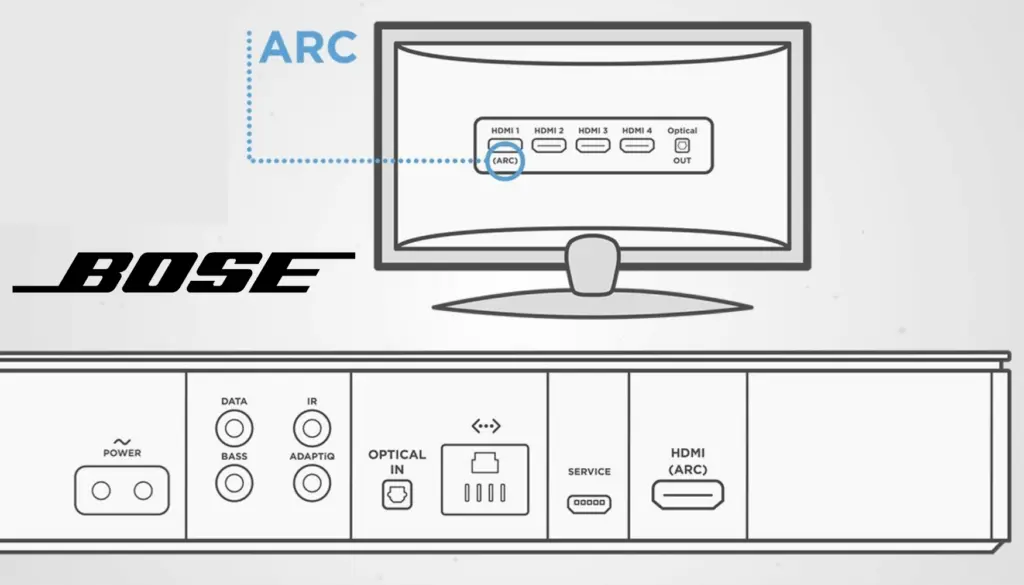
HDMI ARC:
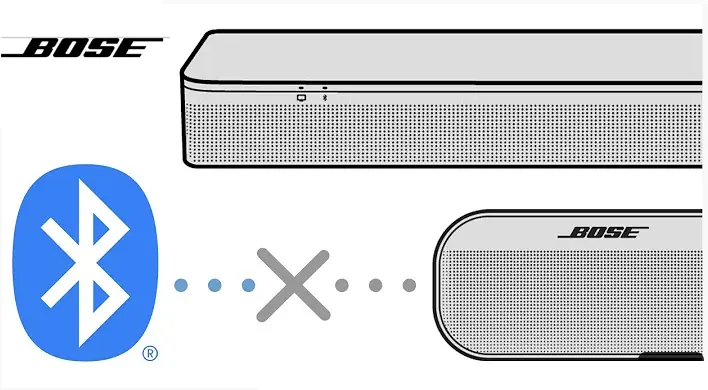
The comprehensive guide provides a detailed walkthrough for connecting a Bose Soundbar to your TV. It starts with a list of necessary materials, followed by a step-by-step process covering everything from placement and power-up to cable connections and audio settings. It also includes troubleshooting tips for common issues. The goal is to make the setup process straightforward so you can elevate your home theater experience with enhanced audio quality. The guide aims to be user-friendly, ensuring anyone can successfully complete the setup and enjoy a richer audio experience.
Note:
Following the above all steps, you can connect your Bose soundbar to your TV and enjoy enhanced audio for your movies, shows, and music.
Connecting a Bose Soundbar to your TV can be a simple process that greatly enhances your audio experience. By following these steps, you’ll be well on your way to enjoying a superior sound quality that enriches your home entertainment.
Disclaimer:
The content provided on SoundBarsReview.com is intended solely for informational use. We do not guarantee the accuracy, reliability, or suitability of the information presented. Utilizing the information is at your own discretion and risk. We may earn a small commission through Amazon Associate links for qualifying purchases. All product names, images, and trademarks are the property of their respective owners.
© SoundBarsReview.com 2024 | Disclosure | Development and Maintenance by Mehedi Hasan