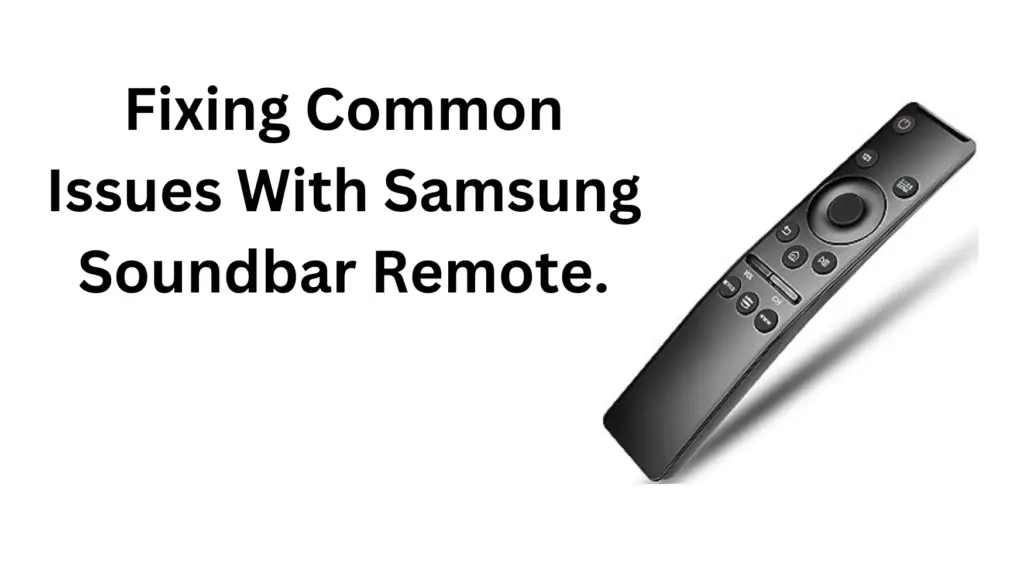
Troubleshooting a Samsung Soundbar remote that’s not working can be a frustrating experience, but worry not – there are several common issues that you can easily resolve yourself.
Below, you’ll find a detailed guide on how to troubleshoot the most common problems associated with Samsung Soundbar remotes. Whether it’s unresponsiveness, connectivity glitches, or other issues, our comprehensive guide will walk you through step-by-step solutions to get your remote back in action and your audio control experience back on track.
Discover quick solutions to get your remote back on track.
When your Samsung Soundbar remote stops working, the first step is to inspect the batteries. Ensure they are properly inserted and have sufficient power. Sometimes, depleted batteries are the cause of unresponsiveness. Replace them with fresh batteries to see if it resolves the issue.
Symptoms: Remote is unresponsive or functioning intermittently.
Solution:
If your Samsung Soundbar remote remains unresponsive, check for any physical obstructions that might be blocking the remote’s signal. Make sure there are no objects or obstacles between the remote and the Soundbar. A clear line of sight is essential for proper functionality.
Symptoms: Remote works only at certain angles or not at all.
Solution:
When troubleshooting your Samsung Soundbar remote, consider performing a reset. Look for a reset button on the remote or refer to the user manual for instructions. Resetting the remote can help resolve minor glitches and restore its functionality.
Symptoms: Remote is totally unresponsive even after changing batteries.
Solution:
To diagnose issues with your Samsung Soundbar remote, use your smartphone camera to test the remote’s infrared (IR) signal. Point the remote towards your camera and press buttons while viewing the remote through the camera’s screen. If you see a flashing light on the remote’s front end through the camera, it indicates the remote is emitting IR signals. If not, the remote might be faulty and in need of replacement.
Symptoms: Uncertain if the remote is broken.
Solution:

Symptoms: Soundbar volume not adjustable with the remote.
Solution:
If you’re experiencing issues with your Samsung Soundbar remote, consider checking for any available software updates. Manufacturers often release updates to improve performance and address bugs. Visit the official Samsung website for your Soundbar model and follow the instructions to download and install any available firmware updates for your remote.
Symptoms: Remote starts malfunctioning after a software update.
Solution:
If your Samsung Soundbar remote troubles persist, try performing a hard reset on the Soundbar itself. Disconnect the Soundbar from the power source, wait for a minute, and then plug it back in. This can help resolve underlying issues and restore proper communication between the Soundbar and the remote.
Symptoms: Last resort when nothing else works.
Solution:
For Samsung Soundbars with Bluetooth functionality, ensure that the remote is paired correctly with the Soundbar. Check if the Soundbar is discoverable and visible in your device’s Bluetooth settings. If the connection is unstable or not established, try unpairing and re-pairing the remote to the Soundbar to ensure a stable Bluetooth connection.
Symptoms: Remote works, but Soundbar is not responsive when connected to a smart device.
Solution:

If all else fails and your Samsung Soundbar remote still isn’t functioning properly, consider performing a factory reset. Refer to the Soundbar’s user manual for instructions on how to initiate a factory reset. Keep in mind that a factory reset will erase all personalized settings, so make sure to back up any important configurations before proceeding.
Symptoms: Remote or Soundbar not functioning as expected, even after trying all other methods.
Solution:
If your attempts to troubleshoot your Samsung Soundbar remote have been unsuccessful, and the issues persist, it’s advisable to reach out to Samsung’s customer support or visit an authorized service center. They can provide expert assistance, diagnose the problem accurately, and offer guidance on how to resolve the remote issues effectively.
Symptoms: All else fails.
Solution:
By systematically troubleshooting each potential issue, you can narrow down the problem and find the most effective solution. If the issue persists, professional support may be needed.
In the realm of Samsung Soundbar remote troubleshooting, patience and persistence are your allies. Common issues can often be resolved with simple steps and a bit of know-how. By taking the time to troubleshoot and explore the solutions provided, you’re empowered to conquer remote-related challenges and enjoy seamless audio control. Don’t let a non-responsive remote dampen your entertainment – armed with this guide, you’re well-prepared to restore functionality and enhance your audio experience.
Disclaimer:
The content provided on SoundBarsReview.com is intended solely for informational use. We do not guarantee the accuracy, reliability, or suitability of the information presented. Utilizing the information is at your own discretion and risk. We may earn a small commission through Amazon Associate links for qualifying purchases. All product names, images, and trademarks are the property of their respective owners.
© SoundBarsReview.com 2024 | Disclosure | Development and Maintenance by Mehedi Hasan