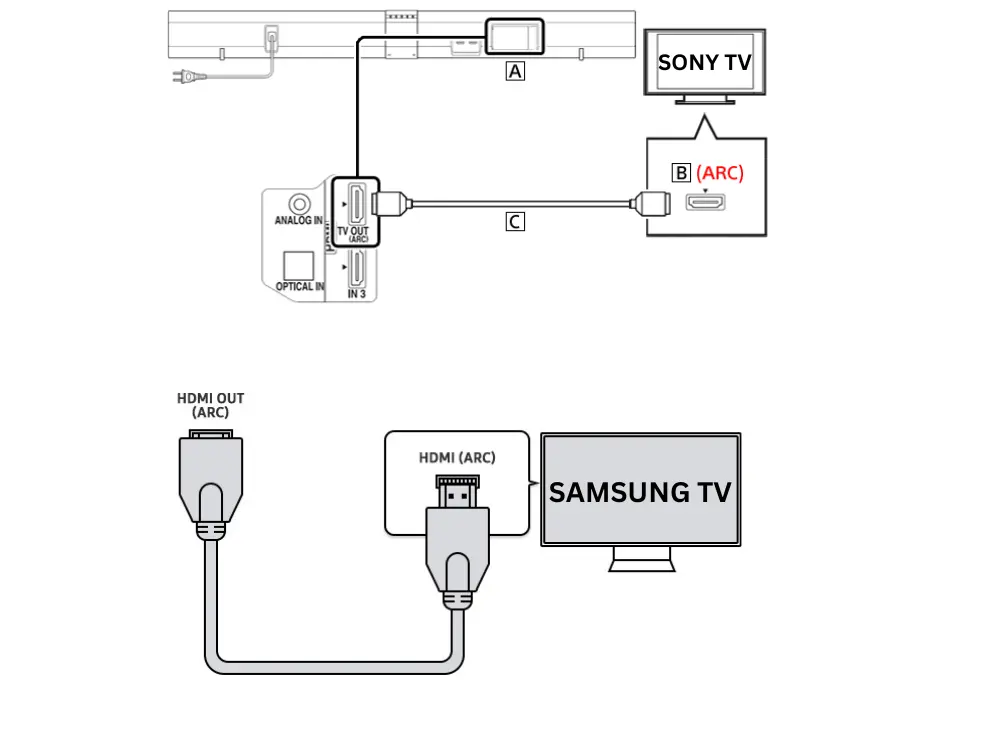
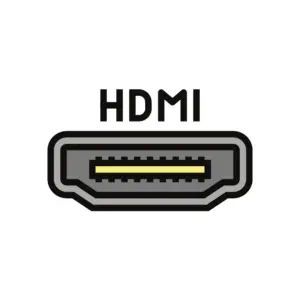


You’ll need an HDMI cable to connect a soundbar to a TV using an HDMI cable, and both devices must have HDMI ARC/eARC ports. First, turn off both machines and locate these ports. Connect one end of the HDMI cable to the TV and the other to the soundbar. Turn both devices back on, adjust the TV’s audio settings to HDMI ARC, and enable HDMI CEC for unified remote control. Finally, set your soundbar’s input to HDMI ARC and test to ensure it’s working correctly. Troubleshoot as needed.
If your TV and soundbar have an HDMI ARC or eARC port, using an HDMI cable for the connection is the easiest and best way to get top-notch audio quality.
Disclaimer:
The content provided on SoundBarsReview.com is intended solely for informational use. We do not guarantee the accuracy, reliability, or suitability of the information presented. Utilizing the information is at your own discretion and risk. We may earn a small commission through Amazon Associate links for qualifying purchases. All product names, images, and trademarks are the property of their respective owners.
© SoundBarsReview.com 2024 | Disclosure | Development and Maintenance by Mehedi Hasan