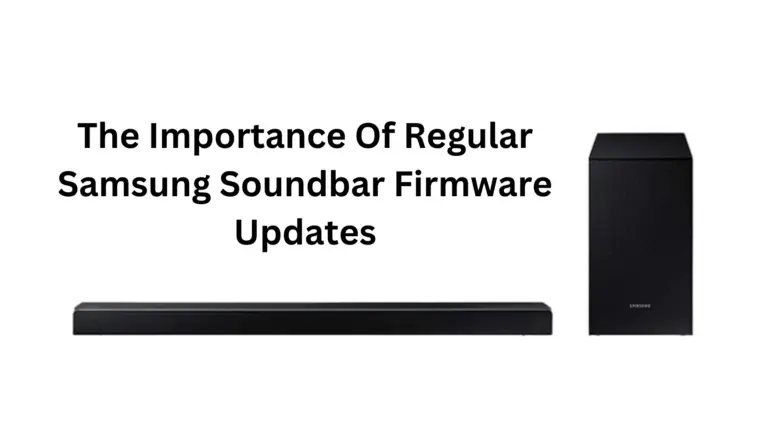
The Importance of regular samsung soundbar firmware update is designed to be comprehensive and user-friendly. It aims to completely understand why firmware updates are crucial for Samsung Soundbars and how to perform them.
Keeping your Samsung Soundbar updated with the latest firmware is essential for optimal performance and security. This guide will explain why regular updates are crucial and how to perform them, ensuring that you get the most out of your audio investment. Stay tuned to learn how to keep your Soundbar at its best.
A firmware update for your Samsung Soundbar is essentially a software package that contains improvements, fixes, and new features designed to enhance the performance and functionality of your device. Think of it as an upgrade for your Soundbar, addressing issues like sound quality, connectivity, and even adding new capabilities. Manufacturers, like Samsung, release firmware updates periodically to provide a better user experience, resolve security vulnerabilities, and sometimes even to add new functionalities. By keeping your Soundbar’s firmware up-to-date, you ensure that your device operates at its fullest potential and extends its usability over time.
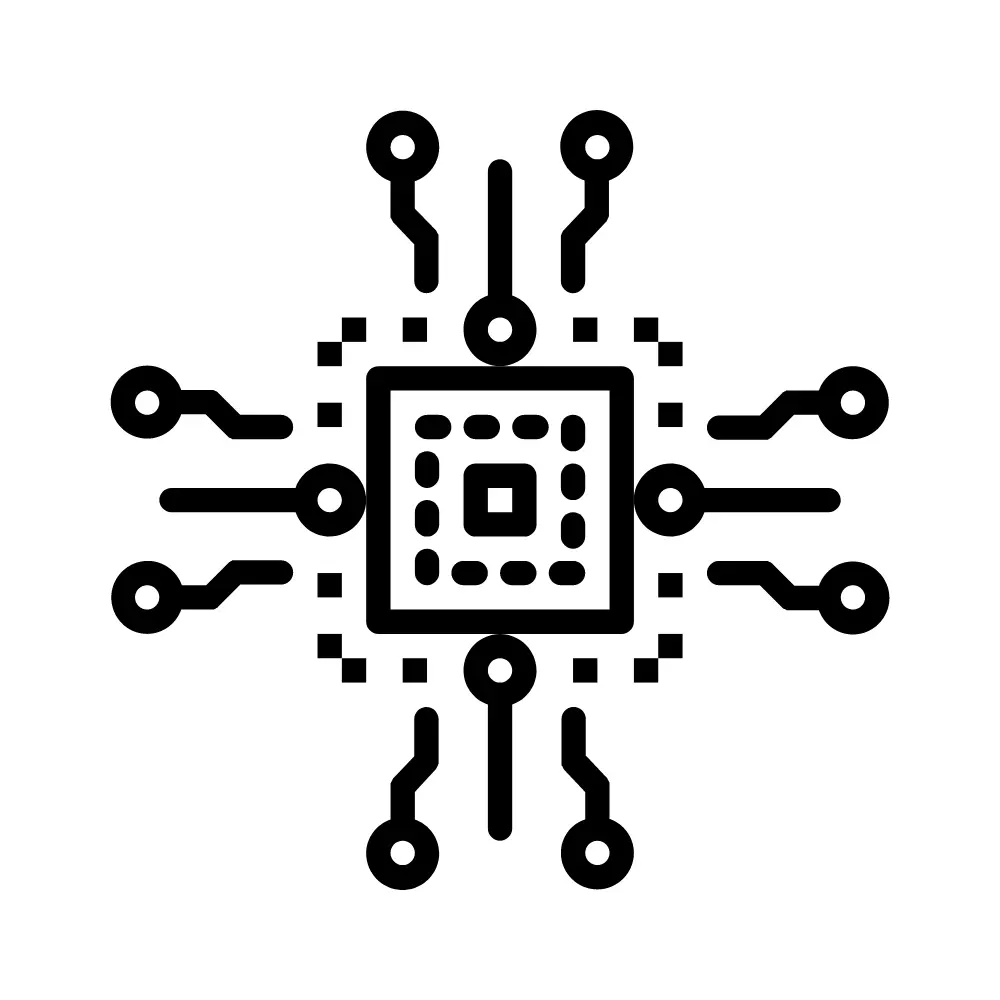
Updating the firmware of your Samsung Soundbar—or any electronic device—is critical for several reasons:
By regularly updating your Samsung Soundbar’s firmware, you’re making sure that you’re getting the most out of your investment, both in terms of features and long-term reliability.


Samsung Specifics
Samsung has carved a unique space for itself in the world of sound technology, offering a range of soundbars that promise a rich, immersive audio experience. However, to keep these soundbars at their peak performance, regular firmware updates are essential. In this section, we’ll delve into the specifics of why firmware updates are particularly critical for Samsung Soundbars, covering aspects such as compatibility, enhanced features, and overall system stability.
Samsung is a brand known for its commitment to innovation, quality, and user experience. When it comes to enhancing your home entertainment setup, a Samsung Soundbar can be a game-changing addition for several reasons:
Samsung Soundbars are engineered to deliver crisp, clear, and immersive sound. Whether you’re watching a movie, listening to music, or playing a video game, the audio experience is rich and full-bodied.
Samsung continually updates its soundbars with the latest technologies like Dolby Atmos, DTS:X, and Q-Symphony, ensuring that you get the most advanced audio experience available.
If you already own a Samsung TV or other Samsung smart home devices, integration is incredibly smooth. Many Samsung Soundbars offer one-remote functionality, allowing you to control multiple devices with a single remote.
From voice control through Alexa or Google Assistant to smart connectivity options like Wi-Fi and Bluetooth, Samsung Soundbars are designed for the modern, connected home.
Not only do they sound good, but Samsung Soundbars also look good. The sleek, minimalist design complements any interior décor and adds a touch of sophistication to your living space.
Samsung places a high emphasis on user experience, providing intuitive interfaces, easy-to-navigate menus, and quick setup processes that even those who are not tech-savvy can navigate with ease.
Samsung offers regular firmware updates that fix bugs, improve performance, and sometimes even add new features, ensuring that your soundbar remains at the cutting edge long after your purchase.
By choosing a Samsung Soundbar, you’re investing in a piece of high-quality, cutting-edge technology that will enhance your audio experience for years to come.
To ensure optimal performance and the latest features, follow these guidelines:
By following these steps, you’ll keep your Samsung Soundbar up-to-date and functioning at its best.
Stay up-to-date for optimal performance and features on your Samsung Soundbar.
Encountering problems during a Samsung Soundbar firmware update? Here’s how to tackle common issues:
Stay patient, follow instructions, and if problems persist, reach out to Samsung support for assistance.

If you encounter persistent errors, technical challenges, complex problems, or are unsure about resolving issues, seeking professional help for your Samsung Soundbar’s firmware updates is recommended. Professionals can address issues under warranty, mitigate risks, and ensure proper integration within complex setups. Don’t hesitate to reach out when expertise is needed for a seamless update process and optimal performance.

For more information and assistance with Samsung Soundbar firmware updates, consider exploring the following resources:
Remember that staying informed and utilizing available resources can help you navigate firmware updates effectively and ensure your Samsung Soundbar continues to deliver top-notch audio performance.
In the ever-evolving landscape of audio technology, regular firmware updates for your Samsung Soundbar emerge as an essential practice. Beyond mere enhancements, these updates are the bridge that connects you to improved performance, security, and a world of new features. Neglecting updates could mean missing out on advanced audio experiences, compatibility with the latest devices, and even exposing your Soundbar to potential vulnerabilities.
By embracing firmware updates, you’re investing in the longevity and optimal functionality of your Samsung Soundbar. It’s a simple yet powerful way to ensure your audio setup remains cutting-edge and capable of delivering the immersive sound quality Samsung is renowned for. Embrace the updates, embrace the potential, and let your Samsung Soundbar redefine your audio journey with every firmware enhancement.
Disclaimer:
The content provided on SoundBarsReview.com is intended solely for informational use. We do not guarantee the accuracy, reliability, or suitability of the information presented. Utilizing the information is at your own discretion and risk. We may earn a small commission through Amazon Associate links for qualifying purchases. All product names, images, and trademarks are the property of their respective owners.
© SoundBarsReview.com 2023 | Disclosure