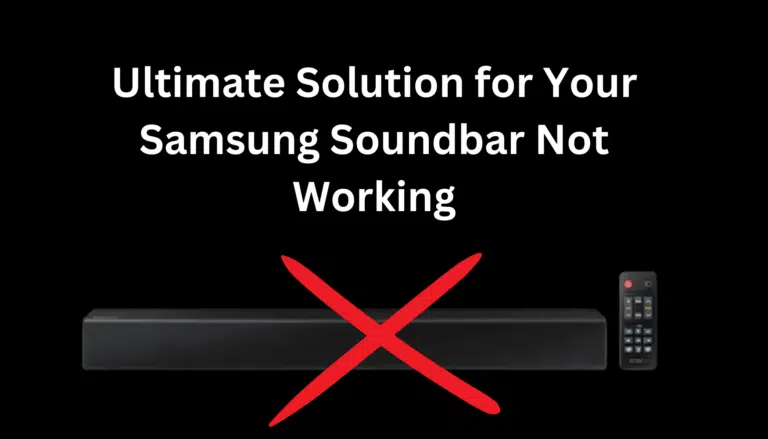
Is your samsung soundbar not working? This step-by-step guide is your go-to resource for diagnosing and fixing all types of issues, from simple power problems to more complex audio glitches. Whether you’re tech-savvy or a beginner, we’ve got solutions to get your Soundbar back to peak performance. Let’s dive in and get your Soundbar back in action.

Encountering issues with your Samsung Soundbar can be frustrating, especially when you’re looking forward to a relaxing evening of high-quality audio. Whether you’re grappling with connectivity problems, remote control malfunctions, or audio issues, this comprehensive guide aims to be your ultimate solution. It offers straightforward, easy-to-follow fixes to get your Soundbar up and running again, regardless of your technical skill level. Stick with us, and let’s troubleshoot your way back to an optimal audio experience.
Before diving into more complex solutions, make sure to run these initial checks:
Power and Connectivity Issues:
The issues with power and connectivity are the main topic of this section. For instance, it suggests restarting the soundbar, fixing Bluetooth gadgets, and, if you’re using an HDMI connection, checking the TV’s HDMI-CEC settings.
If you’re not hearing sound, it might be because the soundbar is set to a different input source than the one you’re using. For example, if your TV is connected via HDMI but the soundbar is set to “Bluetooth,” you won’t hear anything. Ensuring the soundbar is set to the correct input source is crucial.


Faulty or loose cables can often be the culprits behind audio issues. A visual inspection can usually identify any blatant physical damage like fraying or kinks, but sometimes the issue can be internal. In such cases, swapping out the questionable cable for a new one can resolve the problem.
This is where you go if there’s no sound coming out of the soundbar or if it’s distorted. You’ll find tips on managing volume settings, ensuring neither the TV nor the soundbar is muted, and configuring the soundbar settings to output audio correctly.
Firmware and Software Updates:
This section is crucial for long-term performance. Manufacturers often release firmware updates that fix bugs or improve functionality. The guide advises checking for and installing updates to ensure your device runs optimally.
This is the ‘nuclear option’—it’s what you do when all else fails. A factory reset can resolve many lingering issues but comes at the cost of wiping all your customized settings.
If you’ve tried all the steps and still face issues, this is the point where you call in the experts. The guide recommends contacting Samsung support or a qualified technician for specialized help.
Samsung soundbar not working? The guide is a one-stop solution for almost any problem with a Samsung Soundbar. Its segmented approach ensures you can easily find and execute solutions for your specific issue. It caters to tech-savvy users and those less comfortable with technology, providing a series of steps that are easy to follow.
Initial Checks” section serves as the cornerstone of any troubleshooting journey for issues related to a Samsung Soundbar. It focuses on the most basic but often overlooked areas that could be causing the soundbar to not function correctly. From power connections to remote control functionality, input sources, and cable integrity, these steps are designed to be your first line of defense.
By systematically going through these initial checks, you can either quickly resolve the issue or, at the very least, eliminate these basic problems before diving into more complex troubleshooting. This not only saves time but could also potentially save you the costs associated with more extensive repairs or professional help.
So before you move on to advanced solutions, always ensure that these elementary yet crucial checks are conducted. They can often reveal simple solutions to what may initially seem like complicated problems.
Disclaimer:
The content provided on SoundBarsReview.com is intended solely for informational use. We do not guarantee the accuracy, reliability, or suitability of the information presented. Utilizing the information is at your own discretion and risk. We may earn a small commission through Amazon Associate links for qualifying purchases. All product names, images, and trademarks are the property of their respective owners.
© SoundBarsReview.com 2024 | Disclosure | Development and Maintenance by Mehedi Hasan